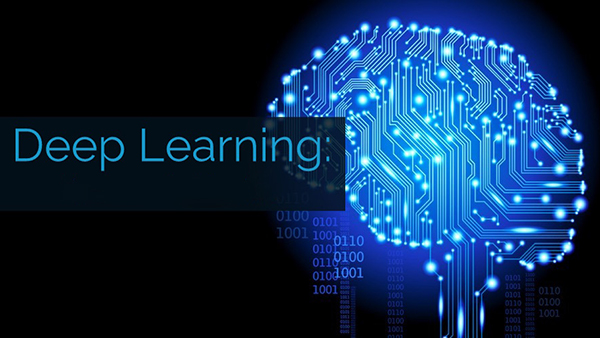1
2
3
4
5
6
7
8
9
10
11
12
13
14
15
16
17
18
19
20
21
22
23
24
25
26
27
28
29
30
31
32
33
34
35
36
37
38
39
40
41
42
43
44
45
46
47
48
49
50
51
52
53
54
55
56
57
58
59
60
61
62
63
64
65
| if __name__ == "__main__":
try:
chrome_options = Options()
chrome_options.add_argument('--no-sandbox')
chrome_options.add_argument('--disable-dev-shm-usage')
chrome_options.add_argument('--headless')
stu = [
{'id': 'xxxxx', 'pw': 'xxxxx', 'email_to': 'xxxxx@foxmail.com'},
]
for stu_dic in stu:
test = VisitSogouByIE()
driver = webdriver.Chrome(options=chrome_options)
driver.get('http://xsc.sicau.edu.cn/SPCP/Web/')
driver.implicitly_wait(20)
get_code(driver)
captcha = code_rec()
while True:
try:
if len(captcha) < 4:
driver.refresh()
time.sleep(2)
get_code(driver)
captcha = code_rec()
else:
login(driver, captcha, stu_dic)
time.sleep(5)
is_exist = test.isElementPresent(
driver=driver, by='id', value='platfrom2')
if not is_exist:
if not test.isElementPresent(driver=driver, by='id', value='layui-m-layer0'):
break
driver.back()
time.sleep(2)
driver.refresh()
time.sleep(2)
get_code(driver)
captcha = code_rec()
print("登陆失败!")
elif is_exist:
print("登陆成功!")
break
except Exception as erro:
print(erro)
captcha = 'xxx'
continue
time.sleep(2)
is_sub = sub_form(driver)
if is_sub:
text = "恭喜您!打卡成功!"
if is_sub == '当前采集日期已登记!':
text = is_sub
send_email(text, stu_dic)
elif not is_sub:
print("打卡失败!稍后重试!")
text = "打卡失败!稍后重试!"
send_email(text, stu_dic)
text = "程序运行结束,所有STU均已操作一遍!"
send_email(text, stu[0])
except BaseException as E:
me = {'id': 'xxxx', 'pw': 'xxxx', 'email_to': 'xxxx@foxmail.com'}
print(E)
print("程序意外终止!")
text = "程序意外终止!"
send_email(text,me)
|